General Setup
Date : 18.04.2018
Company Profile – Company
- Fill in the Company name and Business Information.
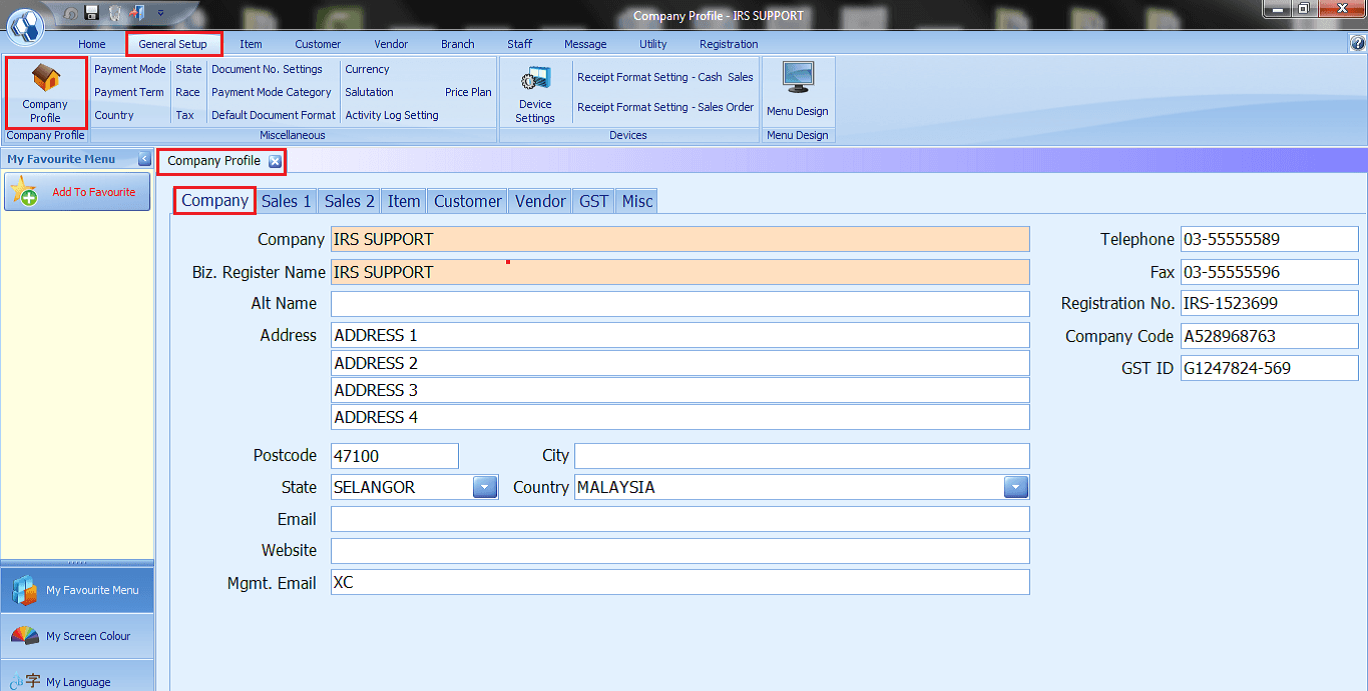
Company Profile – Sales 1
- Select user preference function for Sales screen.
- Tick or choice whichever you needed to act for your business use.
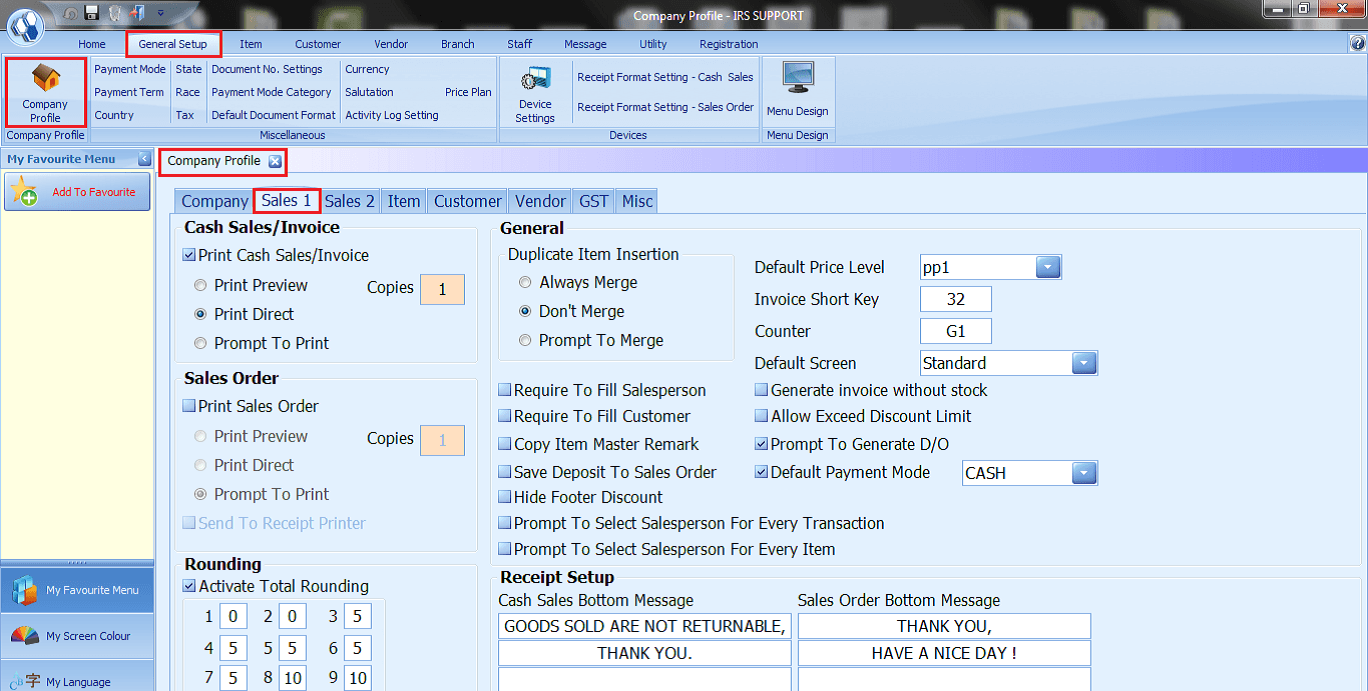
Company Profile – Sales 2
- Select user preference function for Sales screen.
- Tick or choice whichever you needed to act for your business use.
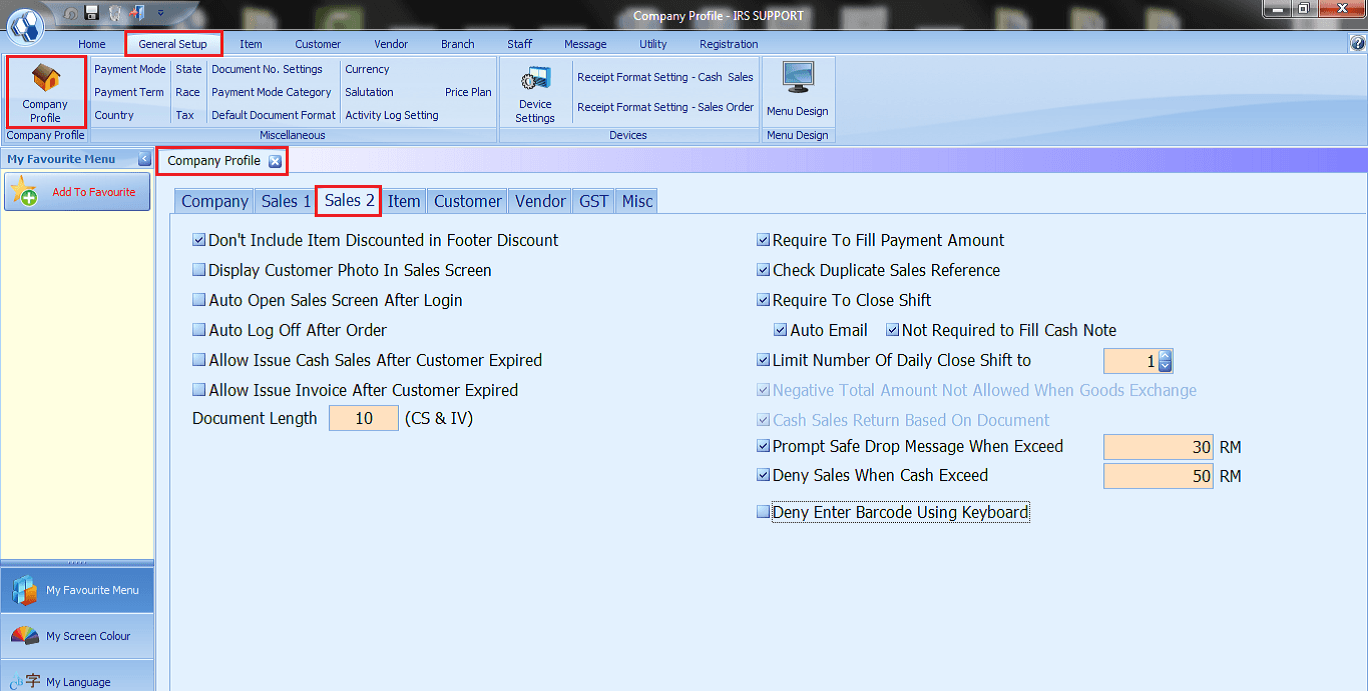
Company Profile – Item
- Select user preference function for Item.
- Tick or choice whichever you needed to act for your business use.
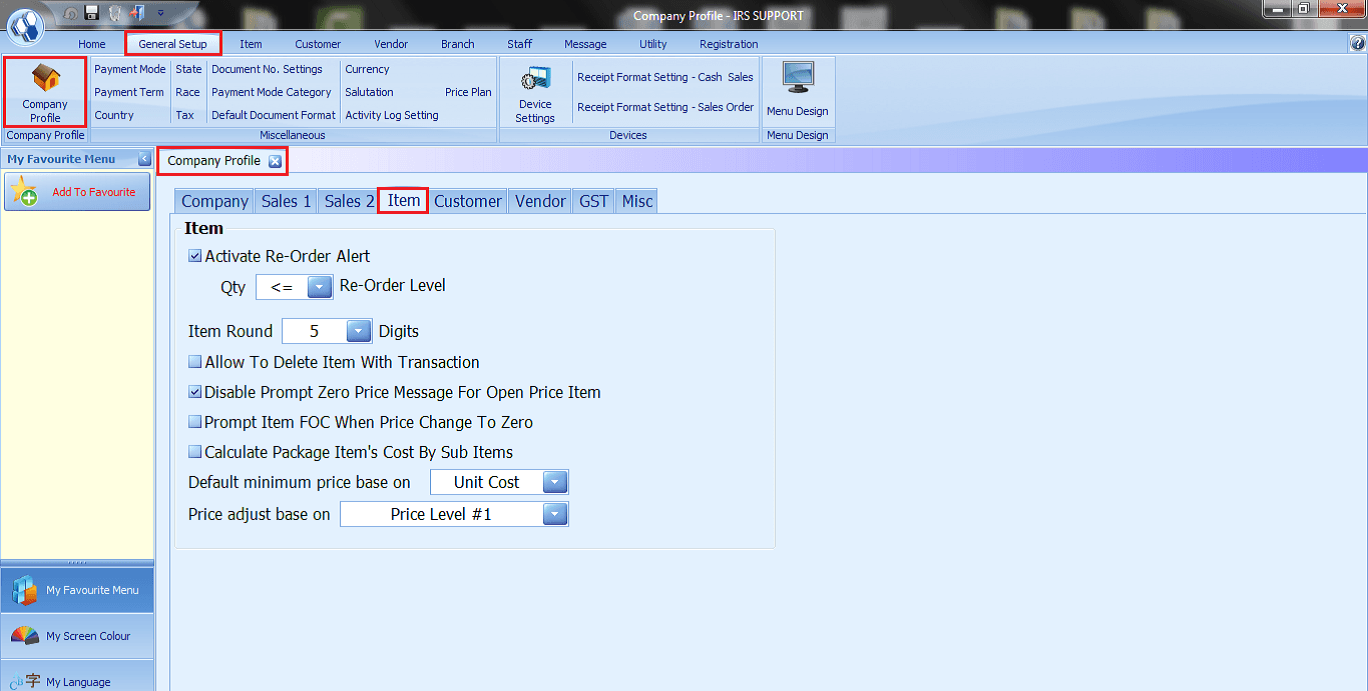
Company Profile – Item
- Select user preference function for Item.
- Tick or choice whichever you needed to act for your business use.
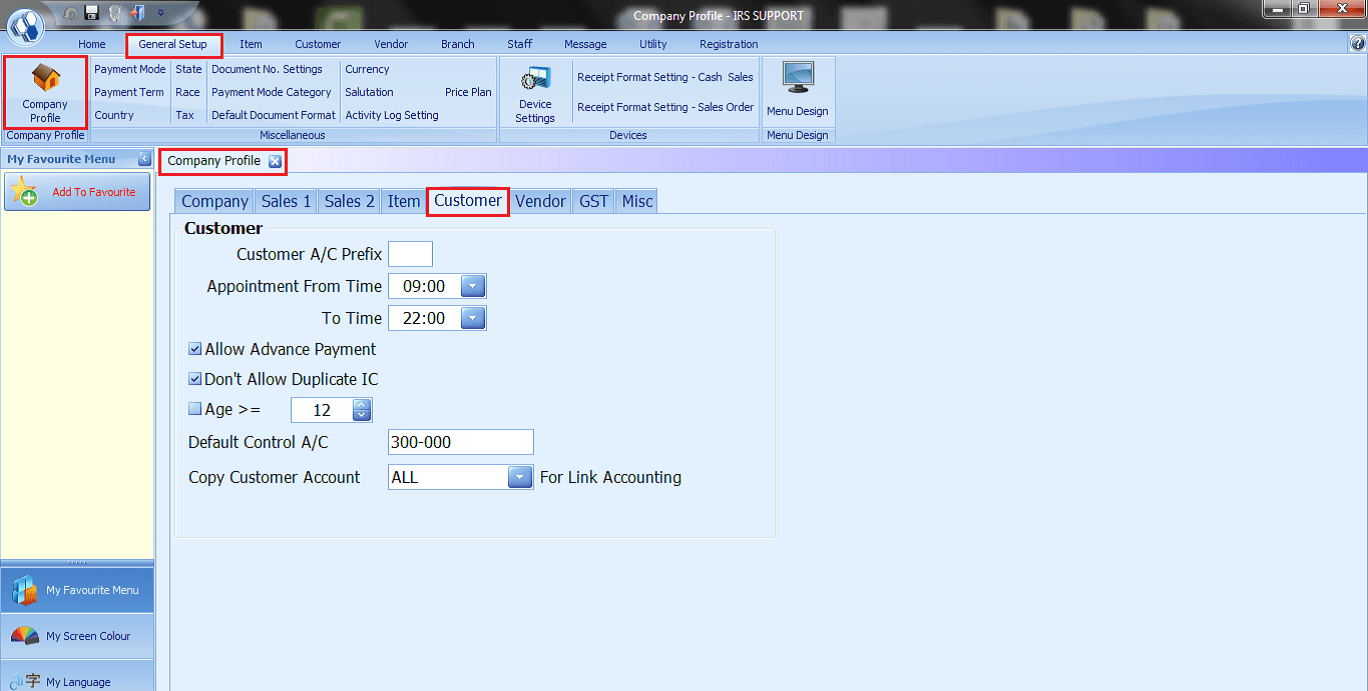
Company Profile – Customer
- Select user preference function for Customer.
- Tick or choice whichever you needed to act for your business use.
- Age > = you may tick and enter to Allow Age.
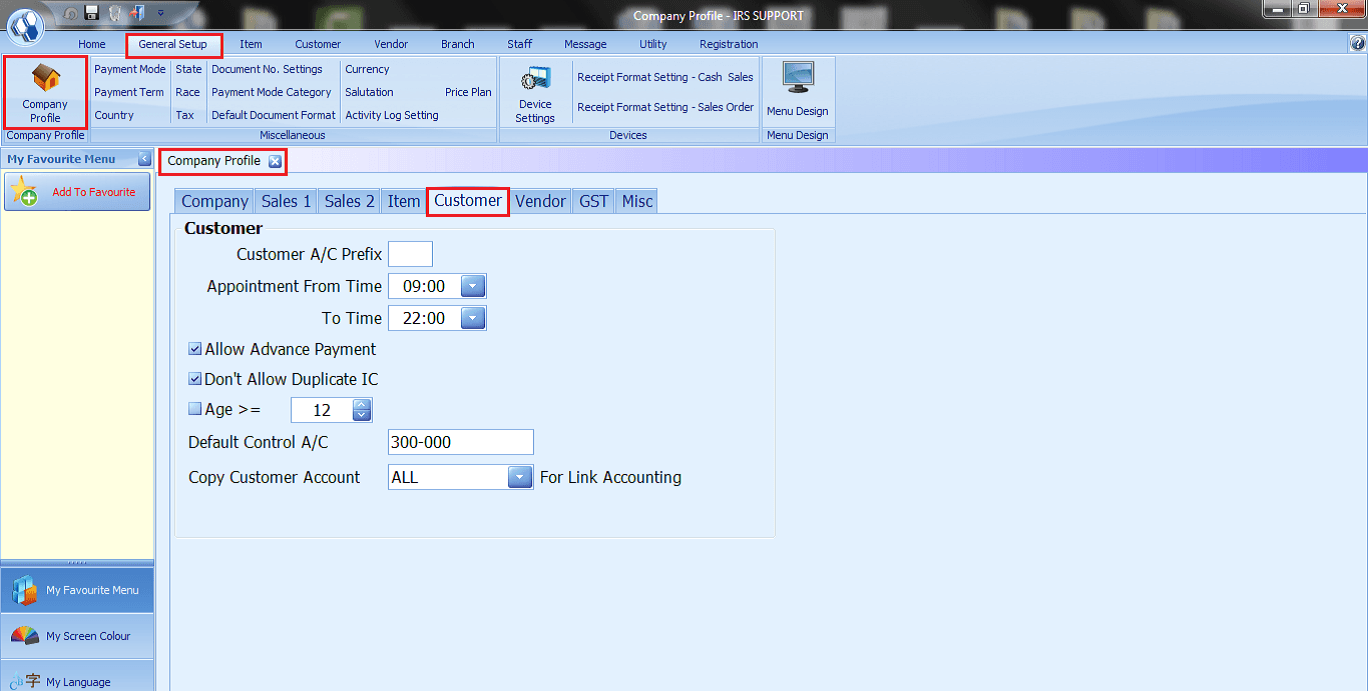
Company Profile – Vendor
- Select user preference function for Vendor.
- Tick or choice whichever you needed to act for your business use.
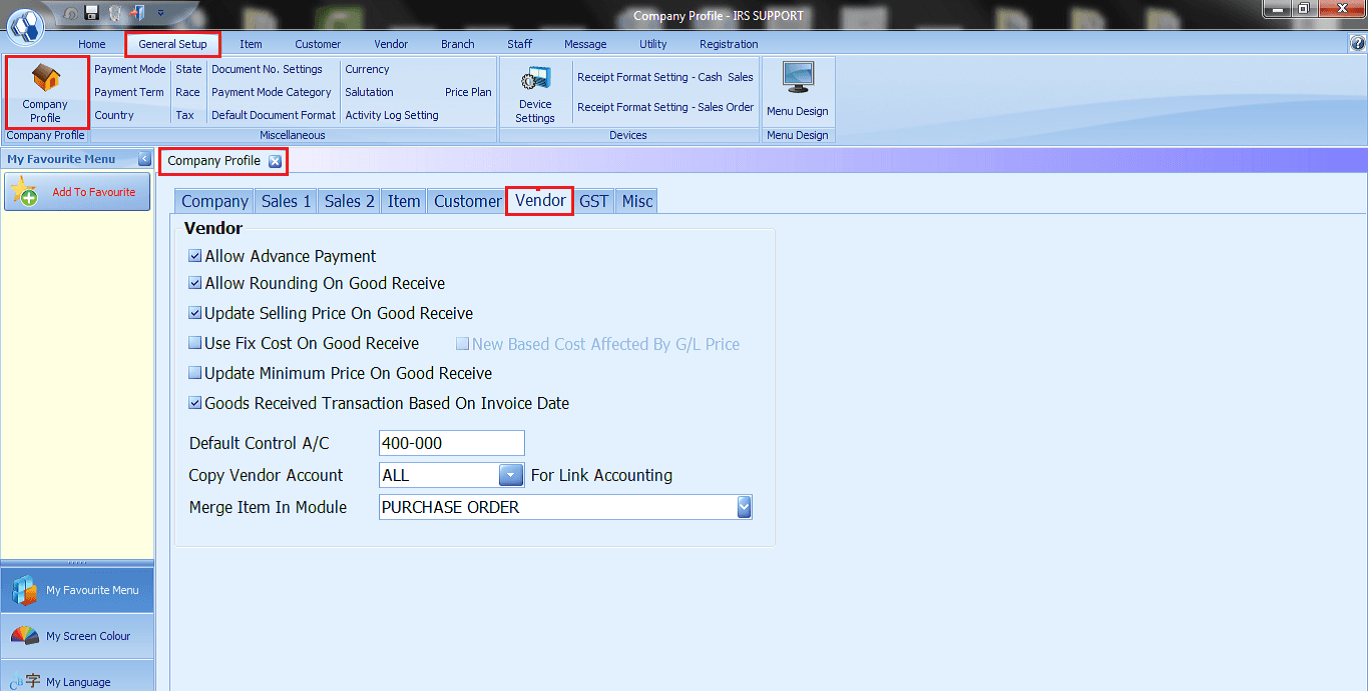
Company Profile – Vendor – Allow Advance Payment
Step 1
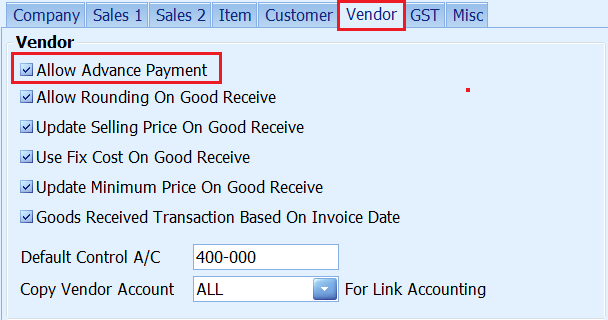
Step 2
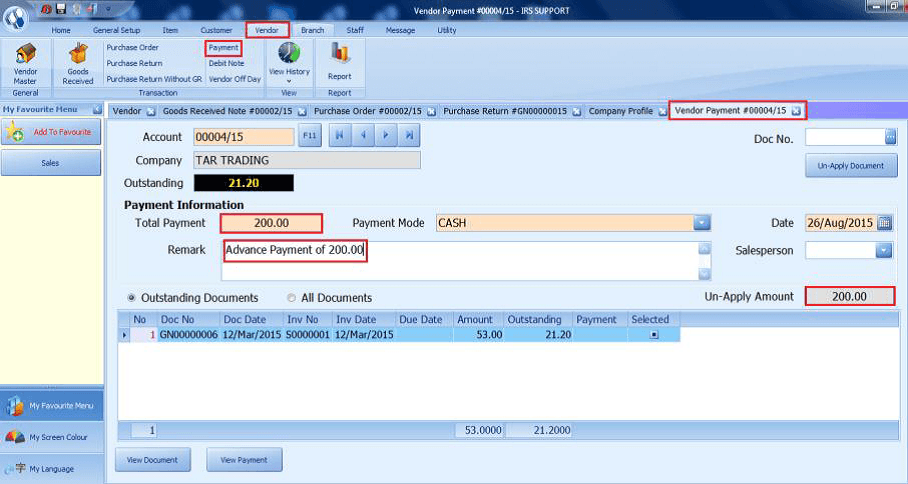
Step 3
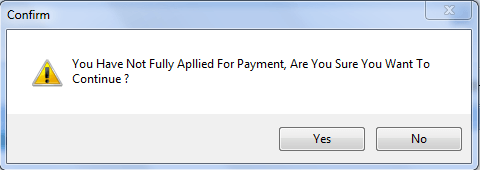
Step 4
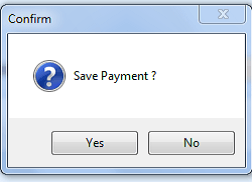
Step 5
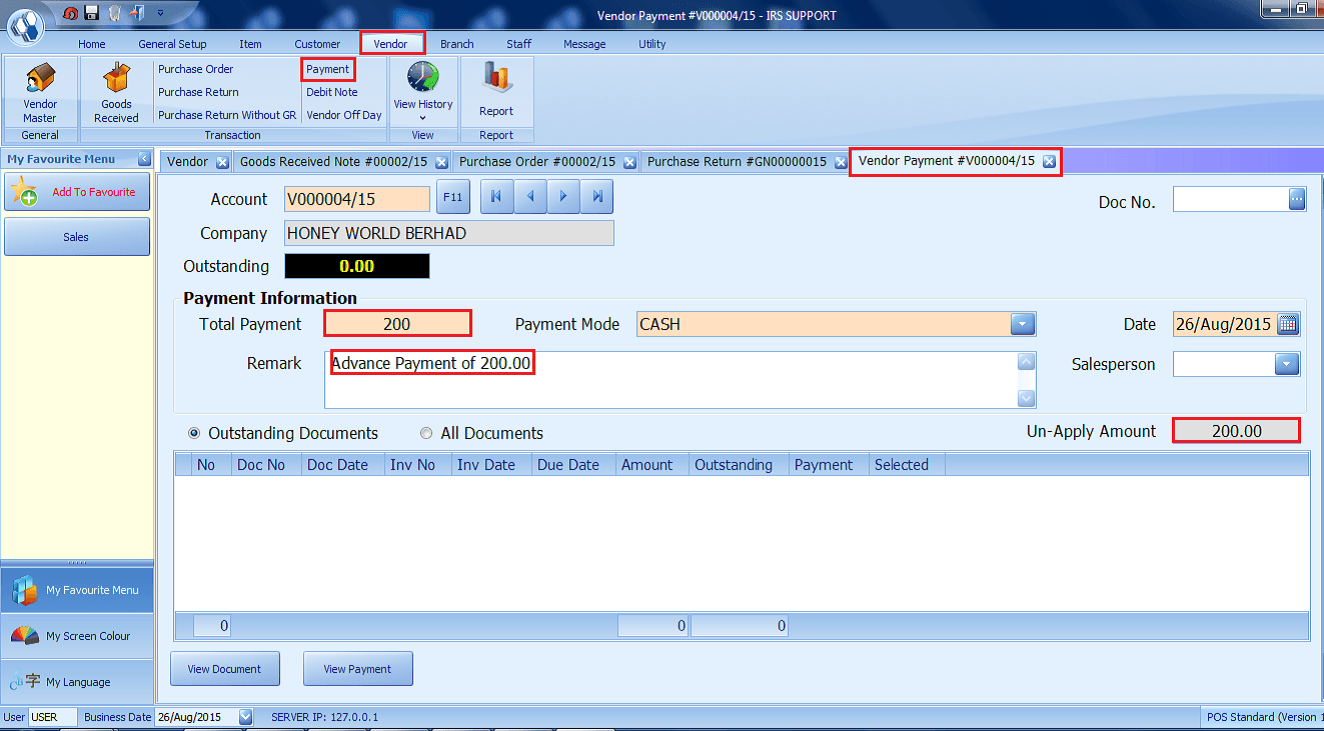
Step 6
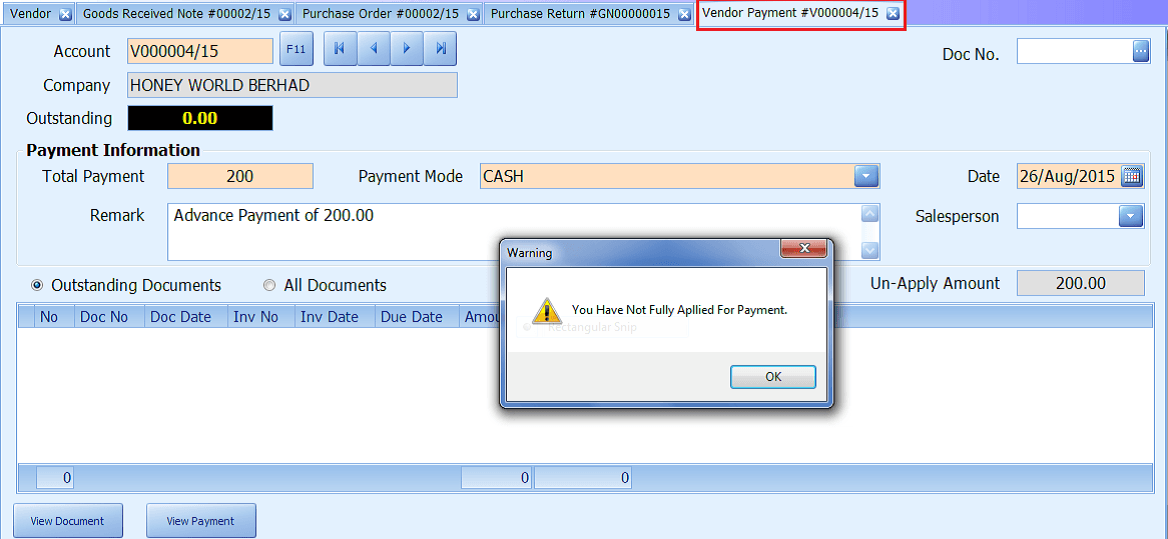
Step 7
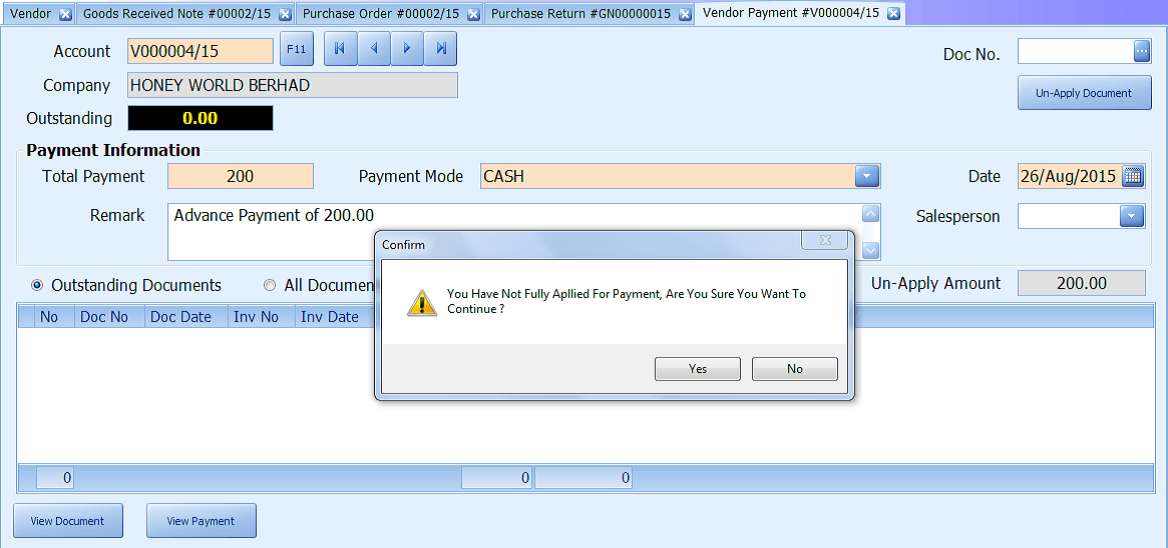
Step 8
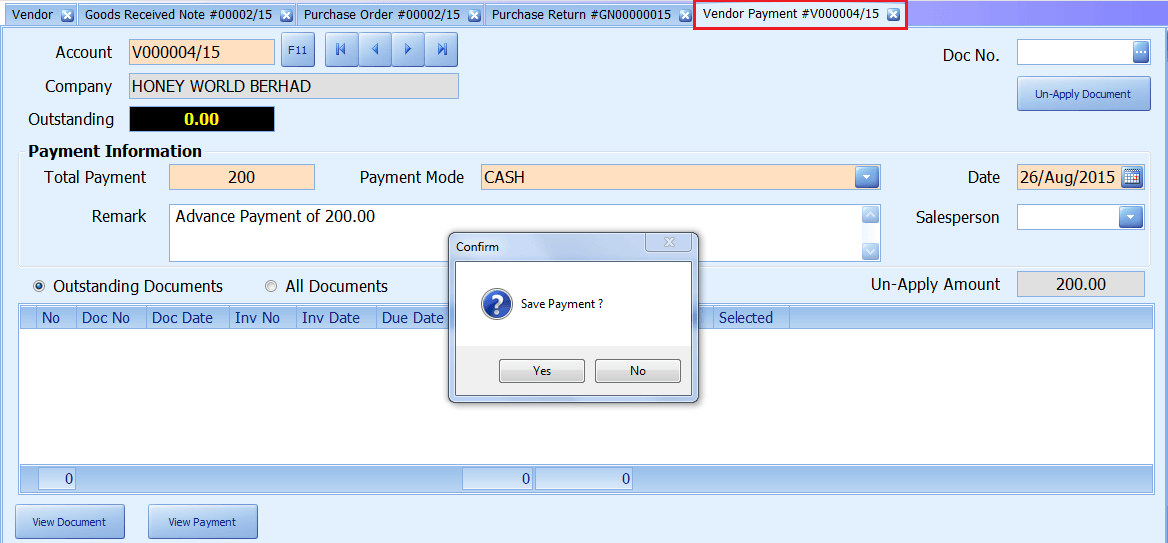
Step 9
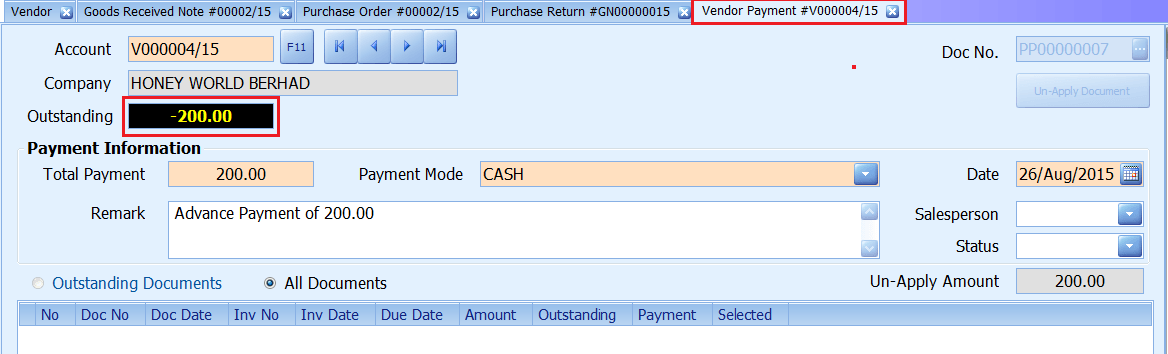
Company Profile – GST
- Fill-in all the related fields about GST.
- Tick or choice whichever you needed to act for your business use.
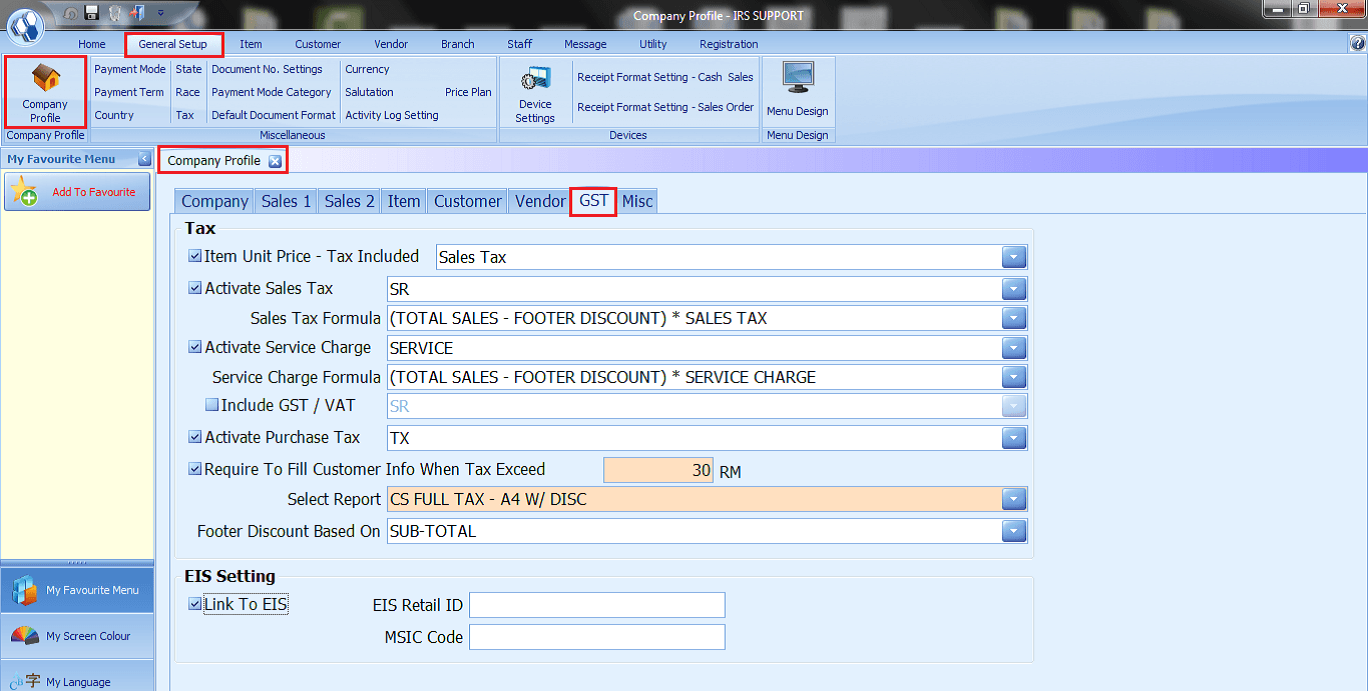
Company Profile – MISC
- Fill-in all the related fields in order to activate the features.
- Tick or choice whichever you needed to act for your business use.
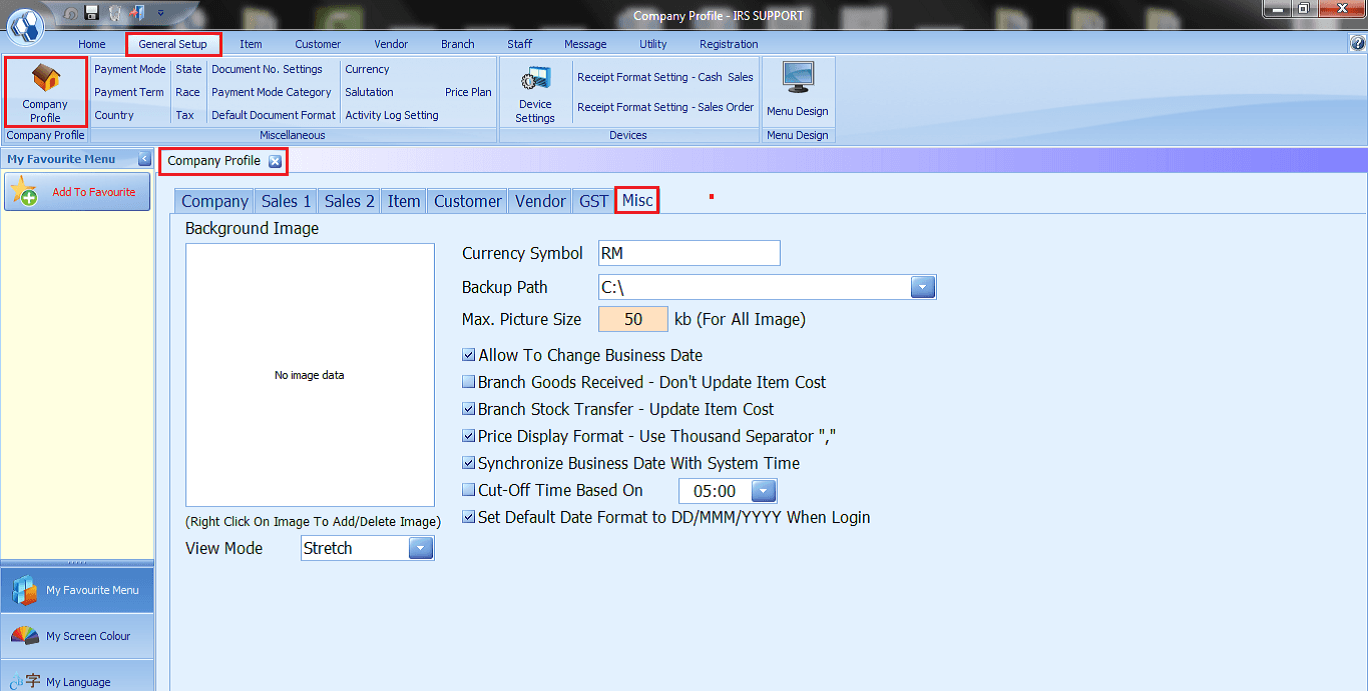
Share Link: https://www.irs-software.com/faqwd/general-setup/
Was this answer helpful ?
Yes
/
No
BACK TO BLOG PAGE

