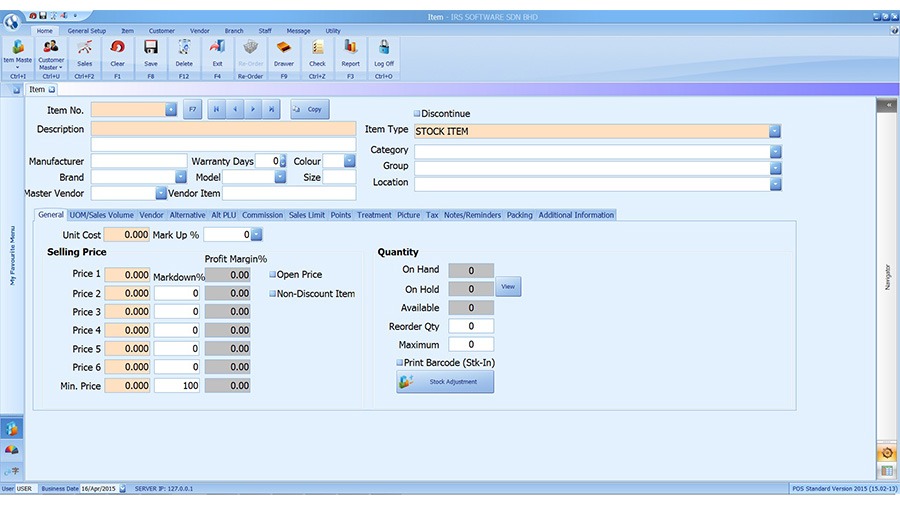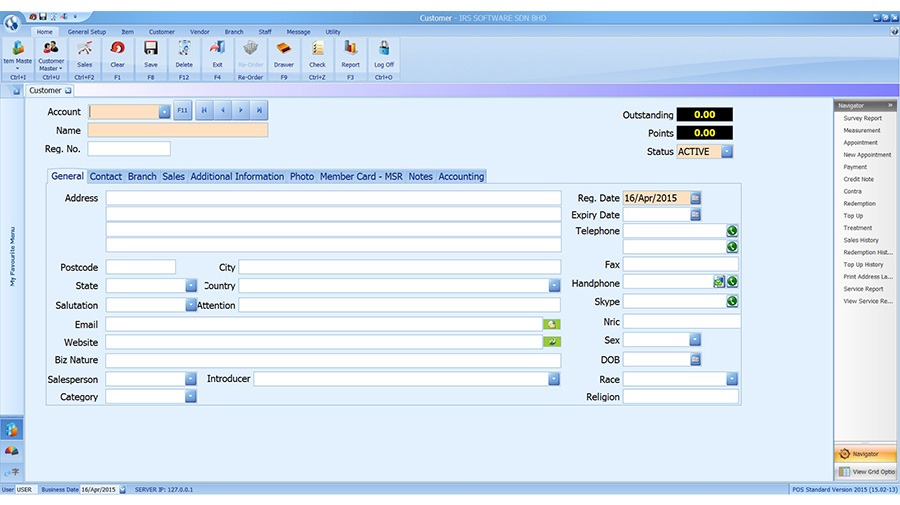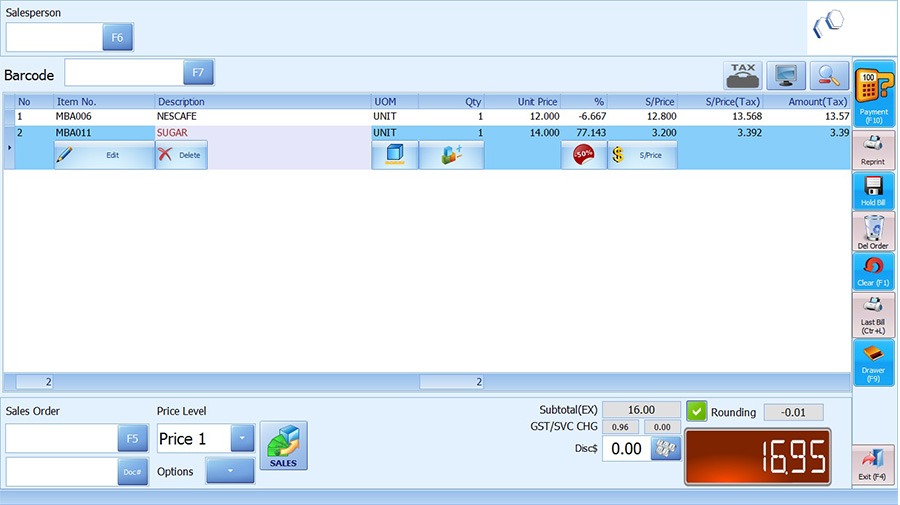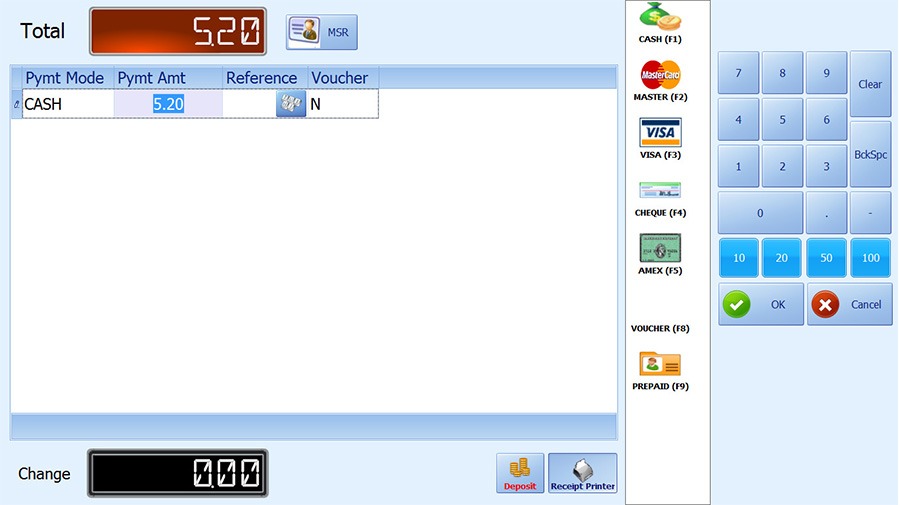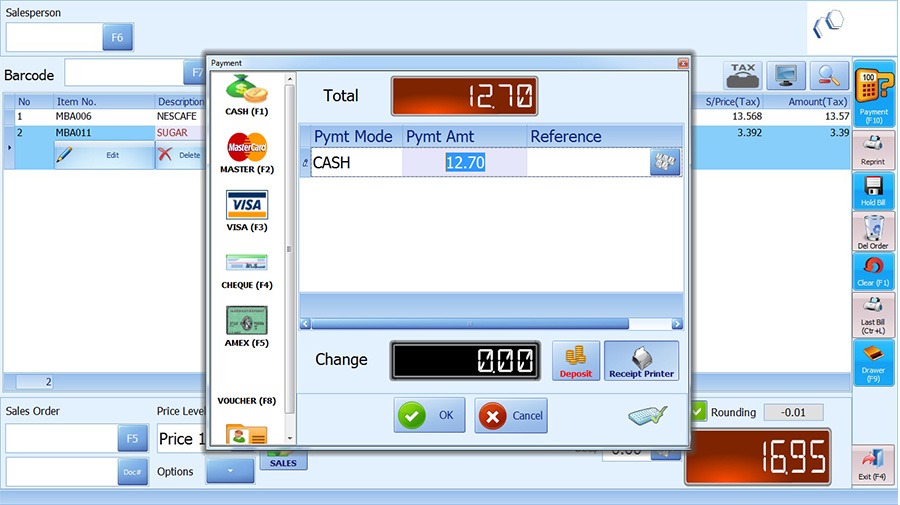Point of Sale System Retail with E-Invoicing
Being quick and efficient can be really important in the retail industry. With online shopping catching up, there is a need to improve physical purchases in order to keep up with this fast-paced world. Retail Point of Sale system plays an important role in the related industry in Malaysia. With a POS system, everything can be done easily with the help of the software and the internet.
At the customer service front line, our point of sale system allows you to improve customer service compared to the traditional way. You do not want customers to form a long line that barely moves when they make their purchase, we always will ensure the line keeps moving because it quickens the checkout process. Without putting customers’ patience to the test, you’ll get satisfied customers for your business, maybe even with good feedback regarding the service speed.
IRS Software offers POS system for sale throughout Malaysia. The retail POS system from IRS Software is cost-effective and simple-to-use, suitable for small to big businesses in the retail industry. Apart from customer service, our Point of Sale system can help you with stock control as well. Keep track of the best-selling items through your Point of Sale system, so that you know which items bring you the most revenue, and which ones bring the least. This way, you’ll know how much to order for each item, giving you full control of the inventory.
The quickest, most efficient way to your business is with the IRS POS system. They are for sale at stores nationwide, so find a dealer today to purchase!
| Business Type | Automobile Bakery & Tea Book & Stationary Boutiques & Fashion Accessories Bicycle & Motor Beauty Service Shop / Salon Shop Computer Shop Florist & Gift Furniture Shops Mummy & Baby Mobile / Handphone Hardware Shop Laundry Shop Mini Market, Grocery Music School Optical Shop Organic & Pharmacy Photograph Pet Shop Vege & Fruit & etc |
| Language | English Mandarin 华语 Bahasa Malaysia |
| Customer | Invoice, Cash Sales & Delivery Order Sales, Order Quotation Print Address Label Customer Transaction History Customer Point Management Treatment Management Prepaid Management Appointment Management Measurement Management Survey Report Service Report |
| Stock | Stock Re-Order Reminder Print Barcode Using Barcode Printer or Normal Printer Promotion Price Setting 6 Levels Selling Price Serial Number Management Package Setting Expiry Item Management Weight Item Management Matrix Item Management (Item With Colour & Size) Multi UOM (Unit Of Measurement) Multi Supplier |
| Supplier | Purchase Order Goods Receive Print Address Label Supplier Transaction History |
| Staff | Security Access Level Controls Commission Calculation Staff Attendance |
| Message | Send SMS (Via Internet) Send Email |
| Report | Sales Profit Listing Sales Analysis Listing Customer Sales Listing Top Sales By Item, Sales & Profit Stock Listing Inventory Audit Trial etc |
| Others | Integrated with Mykad Reader (To Read Customer Information) Integrated with Mifare Reader (Member Card Reader-Touch) Integrated with Data Collector Change Skin (Screen Colour) Compatible E-Invoicing and SST Ready View Daily Sales Through Mobile Sales Reporting |
| Accounting System | Integrated with SQL Account (www.sql.com.my) Integrated with AutoCount Integrated with SAP |
| Hardware Requirement | Windows 7 (32/64bits), Window 10 (32/64bits) 2GB RAM, Dual Core Processor |